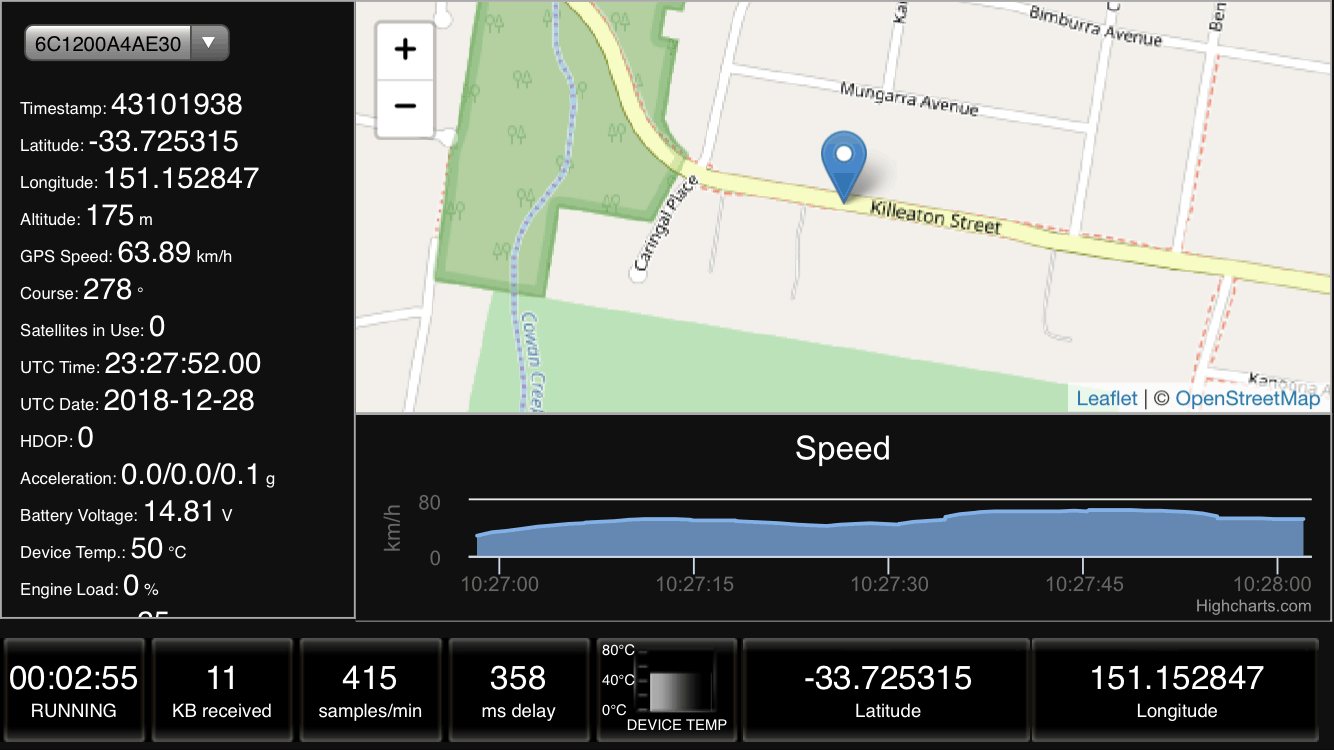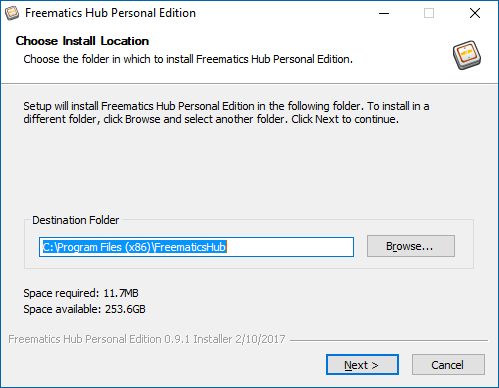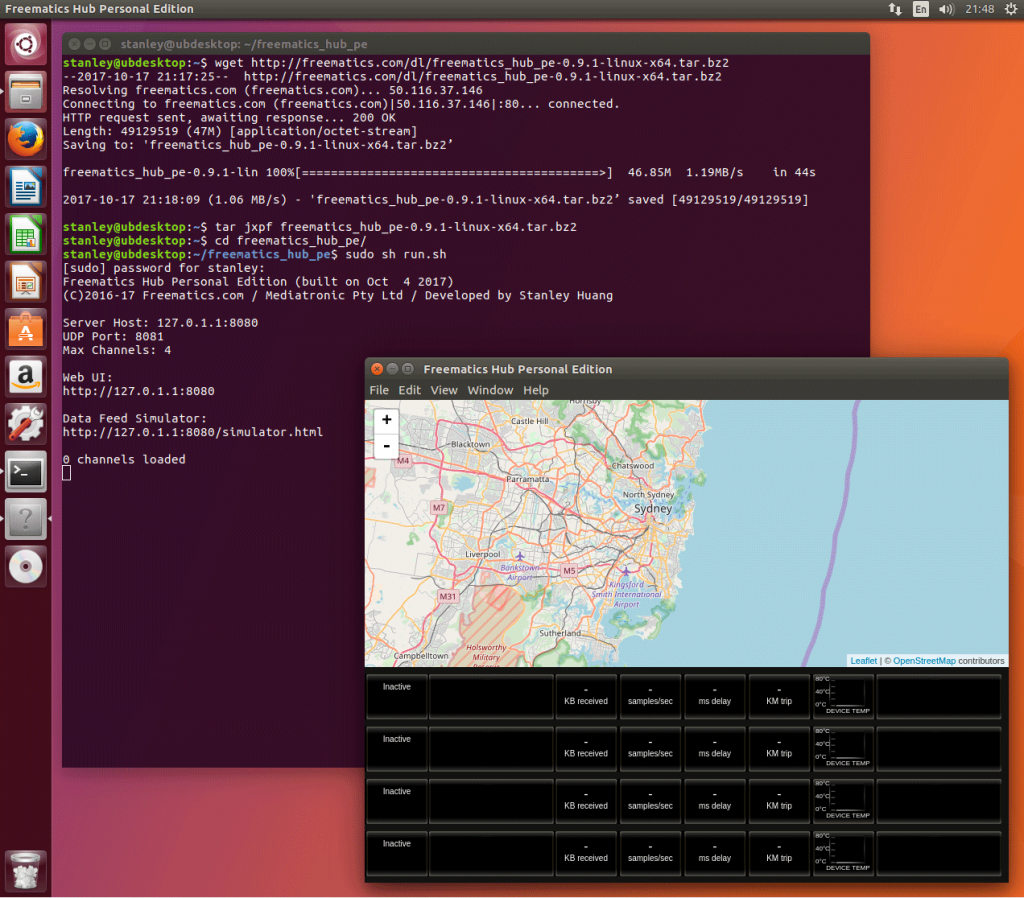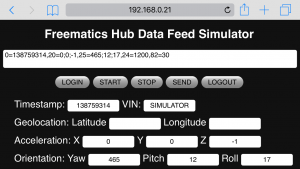Freematics Hub is a cross-platform open-source telematry and IoT data server software. It receives real-time data from multiple remote telemetry devices like Freematics ONE+ and provide 3rd-party applications with simple REST APIs to access live and history data. Freematics Hub is highly efficient and low-demanding on system resources. It can be deployed on all types of computers, whether it’s a cloud server, desktop PC or even SBC, to establish your private cloud IoT data hub.
Benefits of using Freematics Hub
- Reference client implementation in form of Arduino sketches
- Access to real-time and history data by simple REST APIs over HTTP/HTTPS
- No need for application to maintain connection with telematics devices
- Dedicated telemetry transport protocol for high throughput and low latency vehicle data transmission with minimum data overhead
- Remote command queue support, sending commands to device or remotely querying data
- No public cloud, all data in your hand!
API
Freematics Hub implements a set of REST API for sending data to or receiving data from Freematics Hub. The GUI itself is completely built with the API. For more information, please refer to Freematics Hub API Reference.
Software
The source code of Freematics Hub is available on github. Freematics Hub Personal Edition is a software package with a simple GUI for quick testing and evaluating the functionalities of Freematics Hub.
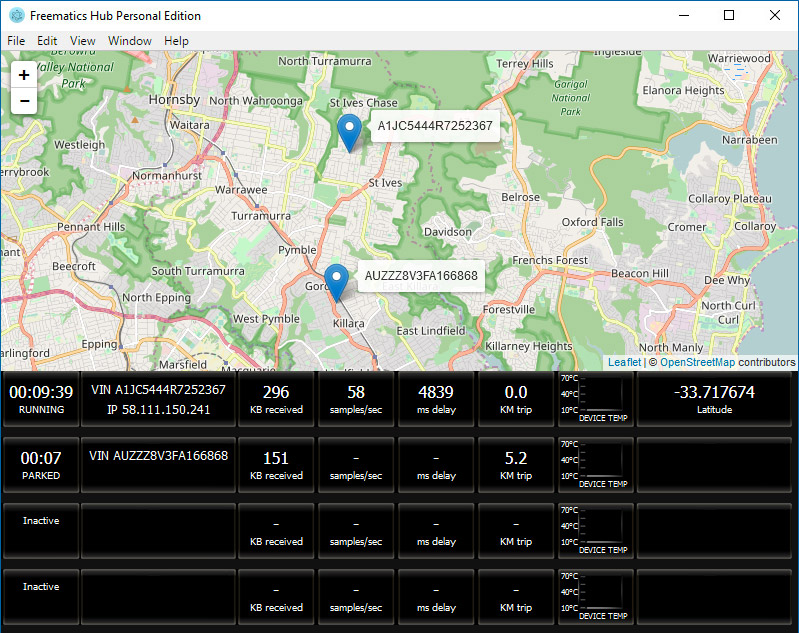 Freematics Hub running on Windows
Freematics Hub running on Windows
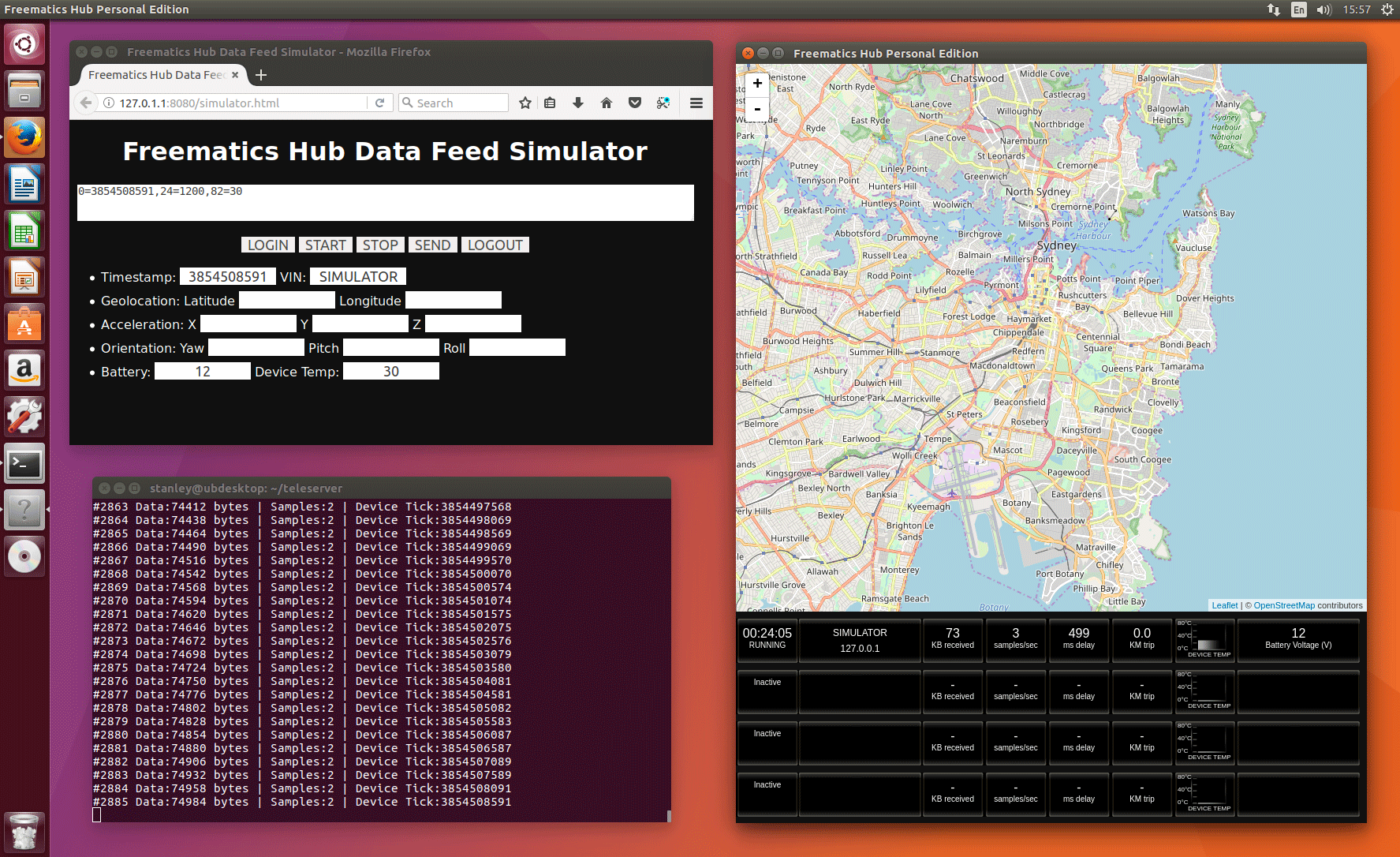 Freematics Hub running on Ubuntu Linux
Freematics Hub running on Ubuntu Linux
The GUI of Freematics Hub shows basic information of all telematics devices which are feeding data. More live data can be viewed by clicking on the device ID in the device list.
Freematics Hub stores all received data locally in separate files (by session/trip) in separate sub-directories (by vehicle ID). On Windows, the default data directory is %APPDATA%\FreematicsHub\Data. On Linux, the default data directory is Data in the executable directory.
Freematics Hub can be launched from command line with arguments for configuration.
Usage: -h : display this help screen -p : specifiy http port [default 8080] -u : specifiy udp port [default 8081] -l : specify log file directory -d : specify data file directory -m : specifiy max clients [default 32] -M : specifiy max clients per IP -s : specifiy download speed limit in KB/s [default: none] -n : specifiy HTTP authentication user name for remote access [default: admin] -w : specifiy HTTP authentication password for remote access -g : do not launch GUI
Download
Installation
On Windows, Freematics Hub can be installed by the installer which is very straight-forward. After installed, click on desktop icon to launch the server.
On Linux, please build from source code and run the built binary to launch.
Demo/Reference Client
Arduino Sketch
Telelogger is the reference client implementation working with Freematics Hub, developed in form of Arduino sketches for Freematics ONE and Freematics ONE+ respectively.
In-browser Simulator
In case you don’t have any Freematics device in hand, a Javascript simulator is developed for testing Freematics Hub with mobile devices like smartphones or tablets. It obtains geo-location and motion sensor data from the mobile device running it and send the data to Freematics Hub. The simulator is included in the Freematics Hub server package and shall be opened from the Freematics Hub server host due to same-origin restriction of common web browsers.
Services
Freematics Hub is an open-source software developed by us. It’s free for use and redistribution under GPL license. We also provide following commercial services.
- Technical support on deployment and integration
- Development for additional features or API
- Licensing for 3rd-party integration
Please contact us for free consultation.