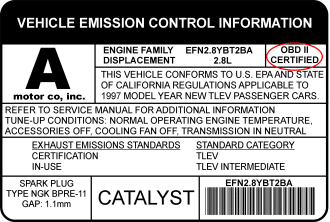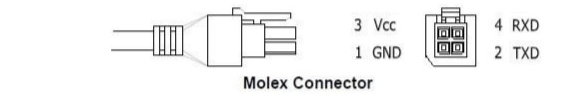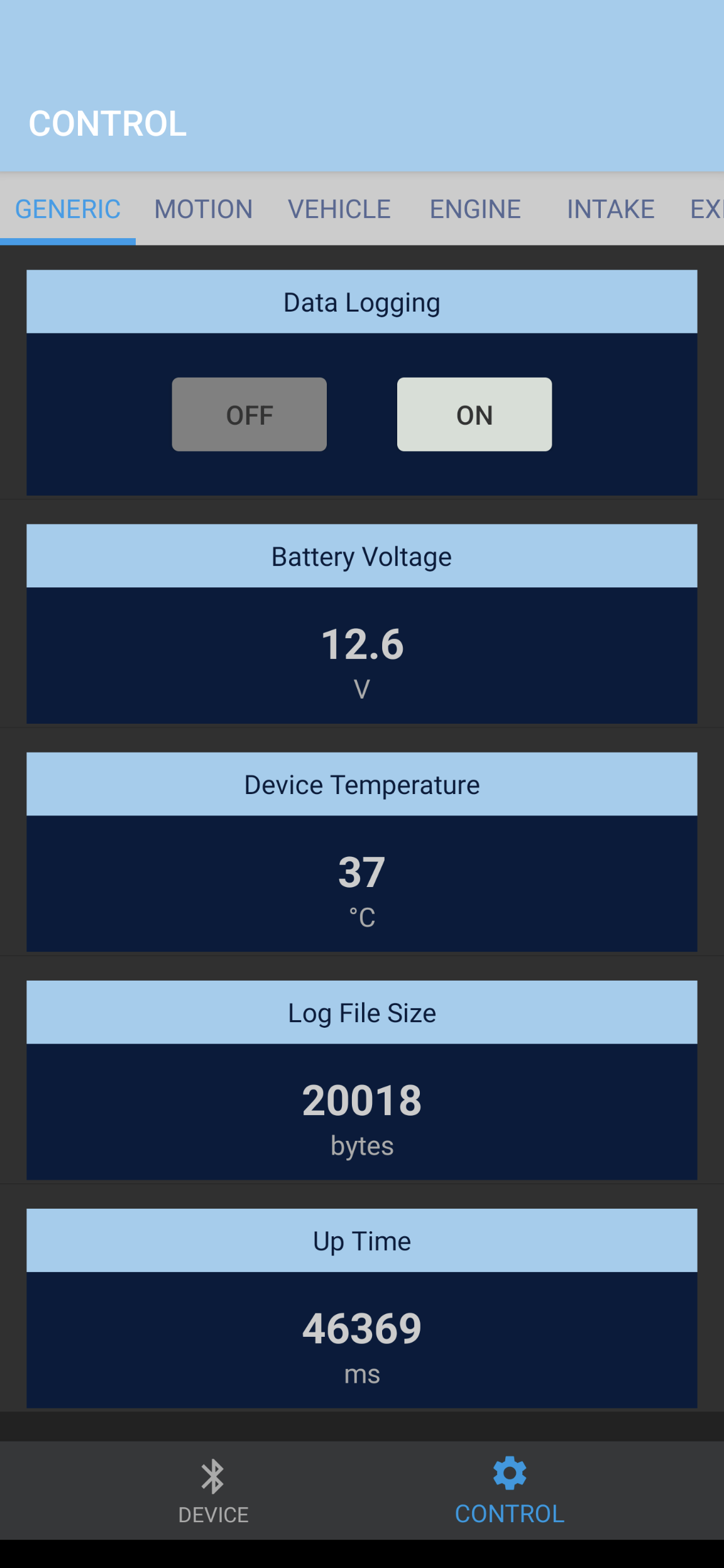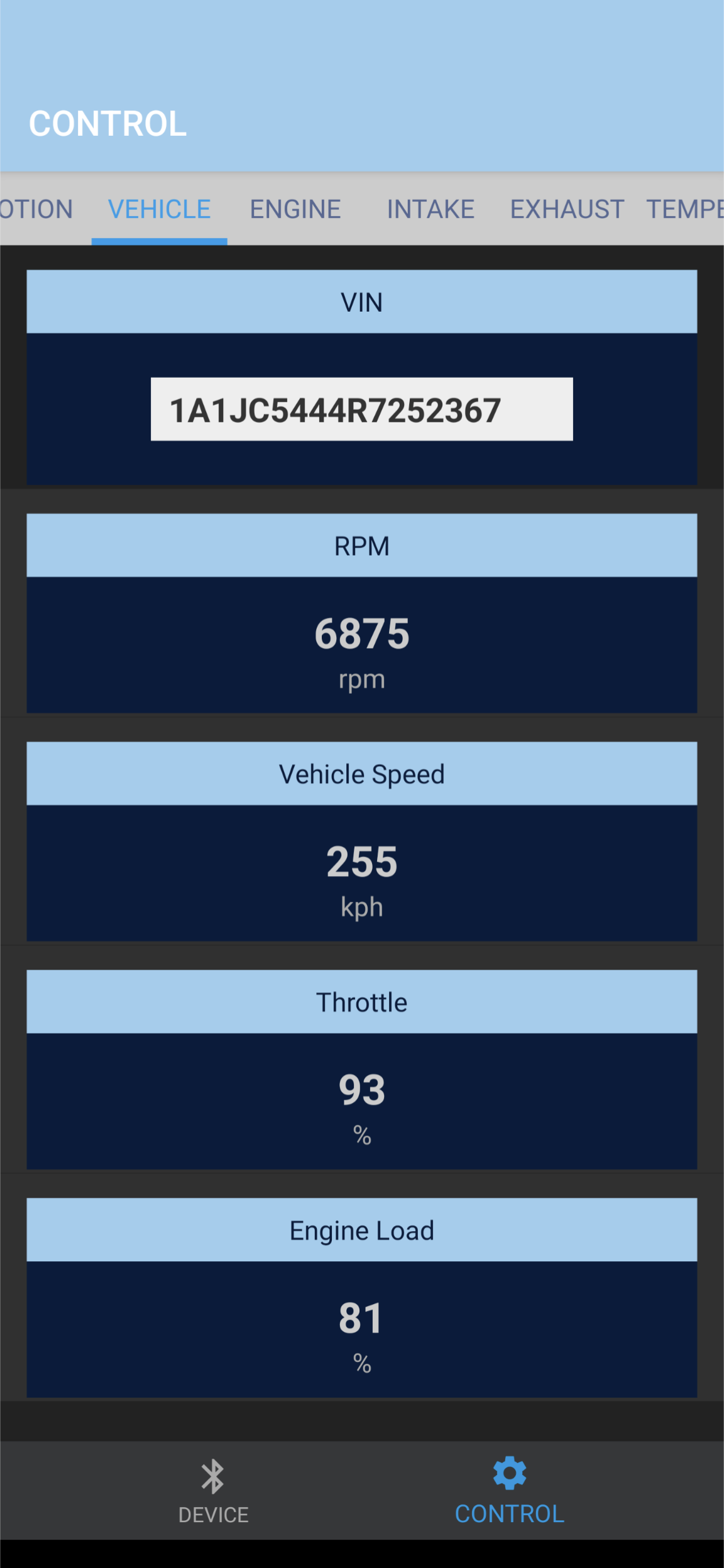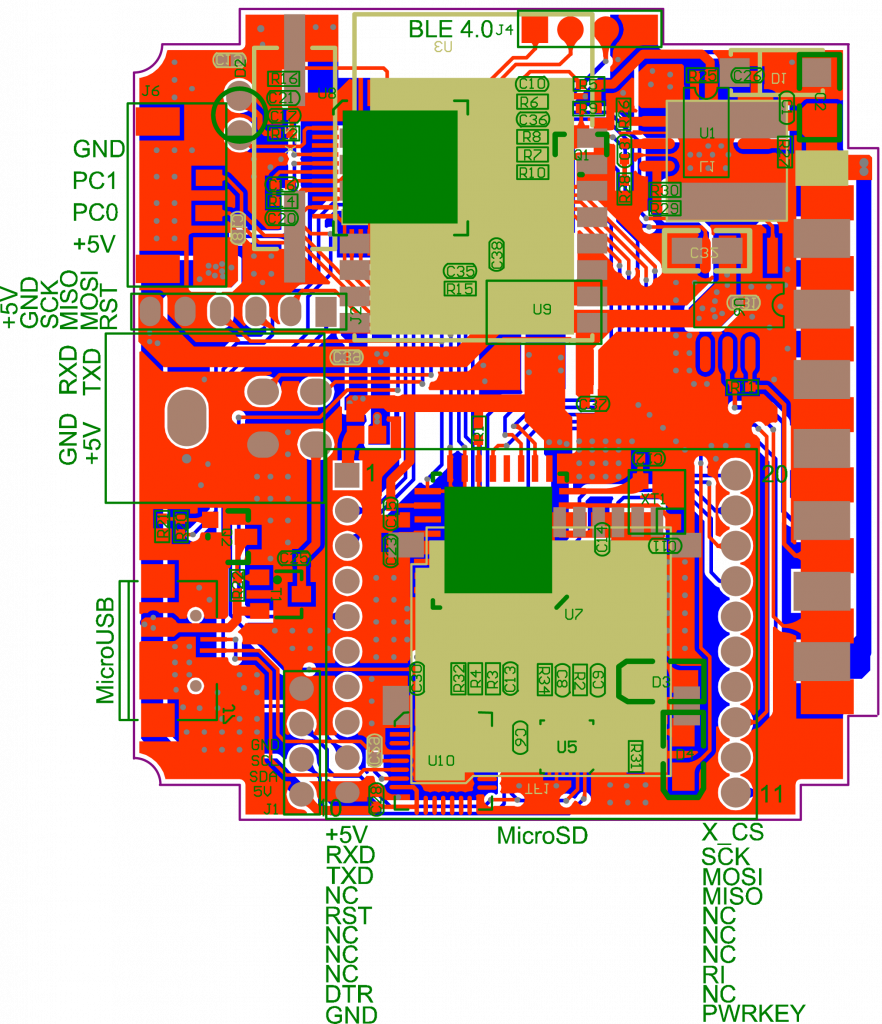Freematics ONE is an Arduino UNO compatible vehicle telematics prototyping platform, in form of a OBD-II dongle which plugs into a vehicle’s OBD-II port, with ATmega328 as main controller having access to vehicle ECU, GNSS motion sensor through an Arduino library. Freematics ONE is as easy as Arduino for starters.
Features
- Programmable as Arduino UNO from standard Arduino IDE
- Access to all standard OBD-II PIDs, DTC, VIN from vehicle ECU
- Measuring G-force and motion
- Measuring car battery voltage
- Pinouts for digital and analog I/O
- Data storage on microSD card up to 32GB
- GPS/GLONASS geolocation (with external GPS receiver)
- BLE transparent serial communication (working with Freematics Controller App)
- Low power mode @10mA
Hardware
Specifications
- ATmega328p main controller
- MPU-9250 MEMS motion sensor
- CC2541 BLE transparent serial module
- Enclosure dimensions: 60x48x20mm
Physical Interfaces
- OBD-II male connector
- microUSB port
- microSD card slot
- I/O socket (for external GNSS receiver)
- xBee socket for communication modules
OBD-II Compatibility
Freematics ONE plugs into the OBD port usually located under the steering column. To check if your vehicle is OBD-II certified, open your hood and find the sticker that looks like this:
Vehicles using following vehicle protocols are supported.
- CAN 500Kbps/29bit
- CAN 500Kbps/11bit
- CAN 250Kbps/29bit
- CAN 250Kbps/11bit
- KWP2000 Fast
- KWP2000 5Kbps
GNSS
Freematics ONE supports geo-location positioning by external GPS receiver which is connected to Freematics ONE’s I/O socket by Molex connector.
microSD
Freematics ONE has a microSD slot under the side cover. The card reader is connected to ATmega328p through SPI. Standard Arduino SD library is used for microSD card access.
BLE Module
Freematics ONE has a BLE module (TI CC2541) which allows transparent serial data communication over BLE. It works with Freematics Controller when datalogger sketch uploaded.
Low-Power Mode
Freematics enters and leaves low power mode programmatically. In low power mode with all peripherals (GPS, GSM, WIFI) powered off, the power consumption is around 10mA. This prevents car battery from going flat while the main controller is still able to run code and perform low-power tasks like motion detection by MEMS sensor.
PCB Layout
Following is the PCB layout of Freematics ONE. The schematic is here. We supply head-less (without OBD-II male connector) version. Please contact for details.
External I/O
Two I/O pins of the ATmega328P (PC0, PC1 or A0, A1 in Arduino context) are led out to at one corner of PCB. They can be used for digital I/O and analog input.
The I/O socket can also be used for digital I/O (3.3V) in the new revision (2021) with newly added API.
Software
An Arduino sketch can be uploaded to Freematics ONE exactly the same way as for an Arduino UNO from standard Arduino IDE through USB port. Please refer to the Users Guide for more related information.
Pre-loaded Firmware
Datalogger is pre-loaded before shipping, your Freematics ONE will work out-of-box as a vehicle data logger which performs following tasks:
- Connecting to vehicle via OBD-II port
- Connecting to GPS receiver (if available)
- Creating a new file on microSD card
- Logging OBD-II, GPS, MEMS sensor data to the file (file format)
- Working with Freematics Controller App via BLE
Shipping List
- Freematics ONE x 1
- GPS Receiver x 1 (optional)
- Micro USB cable x 1 (optional)
Links
- Freematics ONE Developers Guide
- Download Arduino library and example sketches
- Source code repository (Github)
- Tutorial: Setting up your own vehicle tracking system with Freematics ONE
Order
You can quickly place your order from this page with optional accessories for your selection or head to our online store and take your time with our range of products.